Last Verified to Run: 2022-05-11
Software Versions: - ts_wep: v2.3.0 - lsst_distrib: w_2022_19
Goal¶
Take raw auxTel images, run ISR, and pass through the AOS pipeline to recover Zernikes. We explore two options: viability of using the WCS information attached to the in-focus exposure to arrive at donut catalog, and using donut template fitting with the defocal exposure to arrive at donut catalog.
Setup¶
access to NCSA lsst-devl nodes
working installation of ts_wep package ( see the following notes for additional info on how to install and build the AOS packages)
It is assumed that ts_analysis_notebooks resides in $PATH_TO_TS_ANALYSIS_NOTEBOOKS, $USER is the username, and ts_wep is installed in $PATH_TO_TS_WEP.
At least once after cloning the ts_analysis_notebooks repo one needs to run the setup and scons commands. It can be for example:
cd $PATH_TO_TS_ANALYSIS_NOTEBOOKS
setup -k -r .
scons
Option A : using LSP¶
After authenticating VPN, and opening a new machine on https://lsst-lsp-stable.ncsa.illinois.edu/ one can run this notebook on LSP, assuming that the setup sourcing the location of ts_wep and ts_analysis_notebooks has been added to ${HOME}/notebooks/.user_setups , for instance
setup ts_wep -t $USER -k -r /project/scichris/aos/ts_wep/
setup ts_analysis_notebooks -k -r $PATH_TO_TS_ANALYSIS_NOTEBOOKS
Option B: tunneling jupyter notebook to a browser via SSH¶
Setup (that was used to run a notebook opened in a browser using an ssh connection to the NCSA machine). The 54467 can be any other port number, as long as it is consistent between ssh connection and the jupyter notebook.
Run in the terminal on the local machine:
ssh -L 54467:localhost:54467 $USER@lsst-devl02
Run in the NCSA terminal after DUO authentication:
source "/software/lsstsw/stack/loadLSST.bash"
setup lsst_distrib
setup ts_wep -t $USER -k -r $PATH_TO_TS_WEP
setup ts_analysis_notebooks -k -r $PATH_TO_TS_ANALYSIS_NOTEBOOKS
jupyter notebook --no-browser --port=54467
This should open the browser at the NCSA /jhome directory. I navigate to $PATH_TO_TS_ANALYSIS_NOTEBOOKS to open this notebook.
Imports¶
[1]:
%matplotlib inline
from astropy.io import fits
from astropy.visualization import ZScaleInterval
import astropy.units as u
import matplotlib.pyplot as plt
import numpy as np
from lsst.daf import butler as dafButler
from lsst.daf.persistence import Butler
import lsst.geom
import lsst.utils.tests
import lsst.afw.geom as afwGeom
import lsst.afw.table as afwTable
import lsst.afw.image as afwImage
import lsst.meas.base as measBase
from lsst.afw.geom import makeSkyWcs, makeCdMatrix
from lsst.meas.algorithms import LoadIndexedReferenceObjectsTask, MagnitudeLimit
from lsst.meas.algorithms.detection import SourceDetectionTask
from lsst.afw.image.utils import defineFilter
from lsst.afw.image import FilterLabel
from lsst.meas.astrom import AstrometryTask
import lsst.afw.display as afwDisplay
from matplotlib import rcParams
from copy import copy
from copy import deepcopy
import yaml
from lsst.ts.wep.Utility import DefocalType
from lsst.ts.wep.DonutDetector import DonutDetector
from lsst.ts.wep.task.GenerateDonutDirectDetectTask import (
GenerateDonutDirectDetectTask, GenerateDonutDirectDetectTaskConfig
)
from lsst.ts.wep.task.EstimateZernikesLatissTask import (
EstimateZernikesLatissTask, EstimateZernikesLatissTaskConfig
)
from lsst.ts.wep.task.RefCatalogInterface import RefCatalogInterface
from lsst.ts.wep.task.GenerateDonutCatalogWcsTask import (
GenerateDonutCatalogWcsTask, GenerateDonutCatalogWcsTaskConfig)
from lsst.ts.analysis.notebooks import plotting_tools as pt
WARNING: version mismatch between CFITSIO header (v4.000999999999999) and linked library (v4.01).
WARNING: version mismatch between CFITSIO header (v4.000999999999999) and linked library (v4.01).
WARNING: version mismatch between CFITSIO header (v4.000999999999999) and linked library (v4.01).
[2]:
rcParams['ytick.labelsize'] = 13
rcParams['xtick.labelsize'] = 13
rcParams['axes.labelsize'] = 25
rcParams['axes.linewidth'] = 2
rcParams['font.size'] = 14
rcParams['axes.titlesize'] = 15
1) Example workflow using updated WCS information¶
1.1) Load the raws and ensure that there are intra, extra, and in-focus images¶
[3]:
%matplotlib inline
# analyze that for the test data
pt.preview_exposures(year_month_day='20210908', exp_start=487, exp_end=490,
dataset_ref_or_type='raw',
collection="LATISS/raw/all")
/lsstdata/offline/instrument/LATISS/storage/2021-09-08/AT_O_20210908_000487-R00S00.fits: outAmp.getRawBBox() != data.getBBox(); patching. ((minimum=(0, 0), maximum=(543, 2047)) v. (minimum=(0, 0), maximum=(575, 2047)))
/lsstdata/offline/instrument/LATISS/storage/2021-09-08/AT_O_20210908_000488-R00S00.fits: outAmp.getRawBBox() != data.getBBox(); patching. ((minimum=(0, 0), maximum=(543, 2047)) v. (minimum=(0, 0), maximum=(575, 2047)))
/lsstdata/offline/instrument/LATISS/storage/2021-09-08/AT_O_20210908_000489-R00S00.fits: outAmp.getRawBBox() != data.getBBox(); patching. ((minimum=(0, 0), maximum=(543, 2047)) v. (minimum=(0, 0), maximum=(575, 2047)))
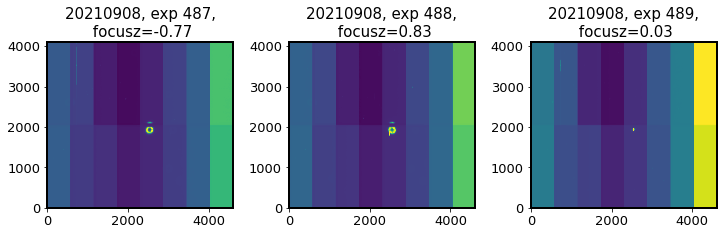
1.2) Run the ISR¶
First try with flats:
ssh lsst-devl02
source "/software/lsstsw/stack/loadLSST.bash"
setup lsst_distrib
pipetask run --data-query "exposure IN (2021090800487..2021090800489) AND instrument='LATISS' " -b /repo/main/butler.yaml --input LATISS/raw/all,LATISS/calib,u/czw/DM-28920/calib.20210720 --output u/scichris/Latiss/postISRex --pipeline /project/scichris/aos/testLatiss4.yaml --register-dataset-types
The config file testLatiss4.yaml contains
description: ISR basic processing pipeline
instrument: lsst.obs.lsst.Latiss
tasks:
isr:
class: lsst.ip.isr.isrTask.IsrTask
config:
connections.outputExposure: postISRCCD
doApplyGains: false
doBias: true
doBrighterFatter: false
doCrosstalk: false
doDark: true
doDefect: false
doFlat: true
doFringe: true
doInterpolate: true
doLinearize: false
doNanMasking: false
doOverscan: true
doVariance: false
python: OverscanCorrectionTask.ConfigClass.fitType = 'MEDIAN_PER_ROW'
While running the pipetask (with lsst_distrib version w_2022_05) I get the following warning :
...
numexpr.utils INFO: Note: NumExpr detected 24 cores but "NUMEXPR_MAX_THREADS" not set, so enforcing safe limit of 8.
numexpr.utils INFO: NumExpr defaulting to 8 threads.
lsst.ctrl.mpexec.cmdLineFwk INFO: QuantumGraph contains 7 quanta for 1 tasks, graph ID: '1643835917.696073-3368255'
conda.common.io INFO: overtaking stderr and stdout
conda.common.io INFO: stderr and stdout yielding back
py.warnings WARNING: /software/lsstsw/stack_20220125/stack/miniconda3-py38_4.9.2-1.0.0/Linux64/obs_base/g20ff5da1ef+c94f9176fe/python/lsst/obs/base/formatters/fitsExposure.py:651: UserWarning: Reading file:///repo/main/u/czw/DM-32209/flatGen.20211013a-felh/20211013T214128Z/flat/r/FELH0600~empty/flat_LATISS_r_FELH0600~empty_RXX_S00_u_czw_DM-32209_flatGen_20211013a-felh_20211013T214128Z.fits with data ID {instrument: 'LATISS', detector: 0, physical_filter: 'FELH0600~empty', ...}: filter label mismatch (file is None, data ID is FilterLabel(band="r", physical="FELH0600~empty")). This is probably a bug in the code that produced it.
warnings.warn(
...
But it executes successfully. Show the postISR:
[4]:
%matplotlib inline
pt.preview_exposures(year_month_day='20210908', exp_start=487, exp_end=490,
dataset_ref_or_type='postISRCCD',
collection='u/scichris/Latiss/postISRex')
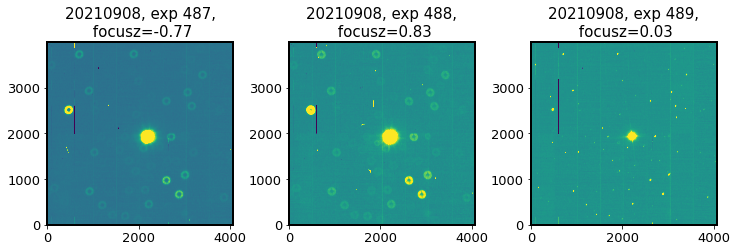
1.3) Find how far off is the WCS using the in-focus exposure¶
Now the expected problem for some auxTel images was that the WCS attached to the exposure is 180 degree + several pixels off. Illustrate that by plotting the GAIA source catalog given the original WCS as well as rotated WCS:
[5]:
butler = dafButler.Butler('/repo/main/', instrument='LATISS')
postIsr = butler.get('postISRCCD', dataId={'instrument':'LATISS', 'detector':0,
'exposure':2021090800489
},
collections=['u/scichris/Latiss/postISRex'])
I load the sources from the reference catalog using the ts_wep GenerateDonutCatalogWcsTask :
[6]:
# need to provide ra,dec, rotation angle of the exposure
visitInfo = postIsr.getInfo().getVisitInfo()
boresightRa = visitInfo.getBoresightRaDec().getRa().asDegrees()
boresightDec = visitInfo.getBoresightRaDec().getDec().asDegrees()
boresightRotAng = visitInfo.getBoresightRotAngle().asDegrees()
# Load the ts_wep RefCatalogInterface
refCatInterface = RefCatalogInterface(boresightRa, boresightDec,boresightRotAng)
htmIds = refCatInterface.getHtmIds()
butler = dafButler.Butler('/repo/main/', instrument='LATISS')
catalogName = 'gaia_dr2_20200414'
collections = 'refcats'
dataRefs, dataIds = refCatInterface.getDataRefs(htmIds, butler, catalogName, collections)
donutCatConfig = GenerateDonutCatalogWcsTaskConfig()
donutCatConfig.filterName= 'phot_g_mean'
donutCatConfig.donutSelector.fluxField = 'phot_g_mean_flux'
[7]:
# instantiate the task with the appropriate config
donutCatTask = GenerateDonutCatalogWcsTask(config=donutCatConfig)
refObjLoader = donutCatTask.getRefObjLoader(dataRefs)
refObjLoader.config.filterMap = {"g": "phot_g_mean" }
Illustrate the original WCS and the 180-deg off WCS to check whether the 180 degree offset has been resolved (the ticket is marked as ‘Done’ https://jira.lsstcorp.org/browse/DM-31997)
[8]:
# Get sources from reference catalog assuming the original WCS
originalWcs = postIsr.getWcs()
originalDonutCatStruct = donutCatTask.run(dataRefs, postIsr, )
[9]:
# Obtain sources from the reference catalog with the WCS rotated by 180 degrees
rotationInDeg = 180
info = postIsr.getInfo().getVisitInfo()
orientation = (info.getBoresightRotAngle().asDegrees()+rotationInDeg)* lsst.geom.degrees
# info.getBoresightRotAngle()# 0 * lsst.geom.degrees #
flipX = originalWcs.isFlipped
scale = originalWcs.getPixelScale() # 0.2 * lsst.geom.arcseconds # how many arcsec per pixel
cdMatrix = makeCdMatrix(scale=scale, orientation=orientation, flipX=flipX)
pxOrigin = originalWcs.getPixelOrigin()
crpix = pxOrigin
crval = originalWcs.getSkyOrigin() # lsst.geom.SpherePoint(0.0*lsst.geom.degrees, 0.0*lsst.geom.degrees)
rotatedWcs = makeSkyWcs(crpix=crpix, crval=crval, cdMatrix=cdMatrix)
Compare the original and rotated WCS:
[10]:
originalWcs
[10]:
FITS standard SkyWcs:
Sky Origin: (307.0794913975, -87.4725165002)
Pixel Origin: (2088, 2006)
Pixel Scale: 0.095695 arcsec/pixel
[11]:
rotatedWcs
[11]:
FITS standard SkyWcs:
Sky Origin: (307.0794913975, -87.4725165002)
Pixel Origin: (2088, 2006)
Pixel Scale: 0.095695 arcsec/pixel
[12]:
# obtain source catalog using the rotated WCs postIsr.setWcs(rotatedWcs)
postIsr.setWcs(rotatedWcs)
rotatedDonutCatStruct = donutCatTask.run(dataRefs, postIsr, )
[13]:
# Make magnitude cuts for cleaner illustration
originalCatalog = originalDonutCatStruct.donutCatalog
rotatedCatalog = rotatedDonutCatStruct.donutCatalog
mag_list = (originalCatalog['source_flux'].values * u.nJy).to(u.ABmag)
mag_array = np.array(mag_list)
originalCatalog['mags'] = mag_array
mask = mag_array<16
originalCatalogMagCut = originalCatalog[mask]
mag_list = (rotatedCatalog['source_flux'].values * u.nJy).to(u.ABmag)
mag_array = np.array(mag_list)
rotatedCatalog['mags'] = mag_array
mask = mag_array<16
rotatedCatalogMagCut = rotatedCatalog[mask]
Plot the postISR image with GAIA sources given the original WCS (yellow) and WCS rotated by 180 degrees (red):
[14]:
%matplotlib inline
zscale = ZScaleInterval()
fig,ax = plt.subplots(1,1,figsize=(10,10))
data = postIsr.image.array
vmin,vmax = zscale.get_limits(data)
ax.imshow(data, vmin=vmin, vmax=vmax,cmap='Greys', origin='lower')
for cat,color,lw,label in zip([originalCatalogMagCut, rotatedCatalogMagCut],
['yellow', 'red'],
[1,2],
['original', '180 rotated']):
ax.scatter(cat['centroid_x'],
cat['centroid_y'],
s=100,
facecolors='none', edgecolors=color, lw=lw,
label=label)
ax.legend(fontsize=18, loc='center right', facecolor='grey')
[14]:
<matplotlib.legend.Legend at 0x7f2720d7fd00>
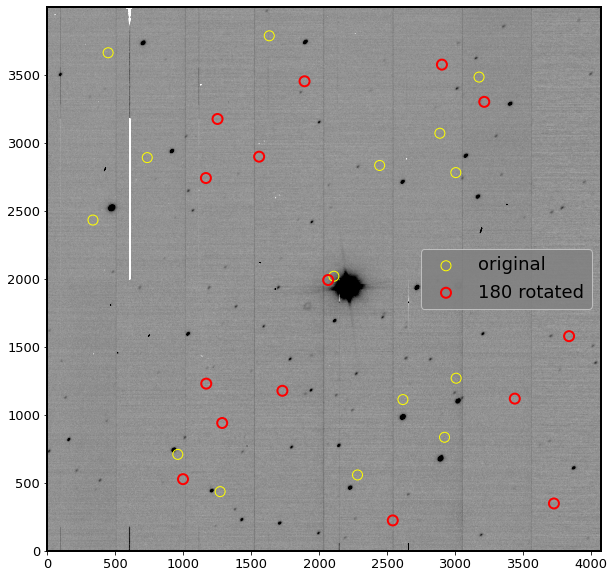
We see that the original WCS attached to auxTel exposure is several tens of pixels + some rotation off, but it’s not 180 degrees off. So at least for this dataset, this is not an issue any more.
1.4) Attempt to run astrometry using original WCS as a first guess¶
Either way, the original WCS is still ~20px off.
We first try using it as a first guess for the astrometry task:
[15]:
%matplotlib inline
astromConfig = AstrometryTask.ConfigClass()
magLimit = MagnitudeLimit()
magLimit.minimum = 10
magLimit.maximum = 16
astromConfig.referenceSelector.magLimit = magLimit
astromConfig.referenceSelector.magLimit.fluxField = "phot_g_mean_flux"
astromConfig.matcher.minMatchedPairs = 4
astromConfig.matcher.maxRotationDeg = 5.999
astromConfig.matcher.maxOffsetPix = 100
astromConfig.wcsFitter.order = 2
astromConfig.wcsFitter.numRejIter = 0
astromConfig.wcsFitter.maxScatterArcsec = 15
Need to redefine filter label
[16]:
# I'm forcing the exposure
# to have the same name as the one in the Gaia catalog for now
postIsr.setFilterLabel(FilterLabel('phot_g_mean'))
Need to turn the struct to sourceCatalog - feeding originalDonutCatStruct to solver.run would not work, because it’s not of sourceCatalog type. We turn struct into sourceCatalog by iterating over all rows, populating a new afwTable.SourceCatalog with sources… Based on this notebook :
[17]:
sourceSchema = afwTable.SourceTable.makeMinimalSchema()
measBase.SingleFrameMeasurementTask(schema=sourceSchema) # expand the schema
sourceCat = afwTable.SourceCatalog(sourceSchema)
sourceCentroidKey = afwTable.Point2DKey(sourceSchema["slot_Centroid"])
sourceIdKey = sourceSchema["id"].asKey()
sourceRAKey = sourceSchema["coord_ra"].asKey()
sourceDecKey = sourceSchema["coord_dec"].asKey()
sourceInstFluxKey = sourceSchema["slot_ApFlux_instFlux"].asKey()
sourceInstFluxErrKey = sourceSchema["slot_ApFlux_instFluxErr"].asKey()
catalog = originalCatalogMagCut
Nrows = len(catalog)
sourceCat.reserve(Nrows)
for i in range(Nrows):
src = sourceCat.addNew()
src.set(sourceIdKey, i)
# set ra,dec
ra = lsst.geom.Angle(catalog['coord_ra'].iloc[i], lsst.geom.radians)
src.set(sourceRAKey, ra)
dec = lsst.geom.Angle(catalog['coord_dec'].iloc[i], lsst.geom.radians)
src.set(sourceDecKey, dec)
# set the x,y centroid
x = catalog['centroid_x'].iloc[i]
y = catalog['centroid_y'].iloc[i]
point = lsst.geom.Point2D(x,y)
src.set(sourceCentroidKey, point)
# set the flux and assume some small 1% flux error
flux = catalog['source_flux'].iloc[i]
src.set(sourceInstFluxKey, flux)
fluxErr = flux / 100.
src.set(sourceInstFluxErrKey, fluxErr)
Display the WCS before and after to illustrate that running the AstrometryTask solver does update the WCS attached to the exposure
[18]:
postIsr.getWcs()
[18]:
FITS standard SkyWcs:
Sky Origin: (307.0794913975, -87.4725165002)
Pixel Origin: (2088, 2006)
Pixel Scale: 0.095695 arcsec/pixel
[ ]:
solver = AstrometryTask(config=astromConfig, refObjLoader=refObjLoader, schema=sourceSchema,)
results = solver.run(sourceCat=sourceCat, exposure=postIsr,)
This didn’t work - the initial source location is too far for astrometry to converge:
File /software/lsstsw/stack_20220421/stack/miniconda3-py38_4.9.2-3.0.0/Linux64/meas_astrom/g9dfd734f39+94a739ecb7/python/lsst/meas/astrom/astrometry.py:301, in AstrometryTask.solve(self, exposure, sourceCat)
295 self.log.info(
296 "Matched and fit WCS in %d iterations; "
297 "found %d matches with on-sky distance mean and scatter = %0.3f +- %0.3f arcsec",
298 iterNum, len(tryRes.matches), tryMatchDist.distMean.asArcseconds(),
299 tryMatchDist.distStdDev.asArcseconds())
300 if tryMatchDist.distMean.asArcseconds() > self.config.maxMeanDistanceArcsec:
--> 301 raise pipeBase.TaskError(
302 "Fatal astrometry failure detected: mean on-sky distance = %0.3f arcsec > %0.3f "
303 "(maxMeanDistanceArcsec)" %
304 (tryMatchDist.distMean.asArcseconds(), self.config.maxMeanDistanceArcsec))
305 for m in res.matches:
306 if self.usedKey:
TaskError: Fatal astrometry failure detected: mean on-sky distance = 7.155 arcsec > 0.500 (maxMeanDistanceArcsec)
Earlier when I tried doing “rotate+shift WCS until the reference source catalog matches the observed sources” on the same exposure I needed rotation of ~6 degrees and several tens of px offset. For astrometry the max rotation is < 6 deg.
1.5) Run astrometry task using corrected WCS via source detection task¶
Here I convolve the image with Gaussian PSF to detect sources, and use that as an input for astrometry task. This approach could be turned to ts_wep task if needed, but it would require three exposures (one in-focus to detect sources, and two defocal, at the ~exact same position).
[19]:
# Read the exposure again
butler = dafButler.Butler('/repo/main/', instrument='LATISS')
postIsr = butler.get('postISRCCD', dataId={'instrument':'LATISS', 'detector':0,
'exposure':2021090800489
},
collections=['u/scichris/Latiss/postISRex'])
[20]:
def gkern(l=3, sig=0.5):
"""
creates gaussian kernel with side length l and a sigma of sig
"""
ax = np.linspace(-(l - 1) / 2., (l - 1) / 2., l)
xx, yy = np.meshgrid(ax, ax)
kernel = np.exp(-0.5 * (np.square(xx) + np.square(yy)) / np.square(sig))
return kernel / np.sum(kernel)
Illustrate the kernel:
[22]:
psf_array = gkern(l=11, sig=2.5)
psf_array = psf_array.astype(np.float64)
psf_image = lsst.afw.image.ImageD(psf_array)
psf_kernel = lsst.afw.math.FixedKernel(psf_image)
psf = lsst.meas.algorithms.KernelPsf(psf_kernel)
plt.imshow(psf_image.array)
postIsr.setPsf(psf)
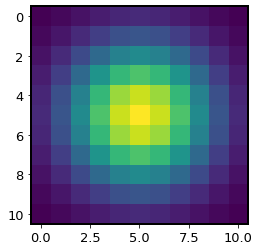
Run the SourceDetectionTask:
[23]:
schema = lsst.afw.table.SourceTable.makeMinimalSchema()
configDetection = SourceDetectionTask.ConfigClass()
configDetection.thresholdValue = 30 # detection threshold in units of thresholdType
configDetection.thresholdType = "stdev" # units for thresholdValue
configDetection.includeThresholdMultiplier = 1.0
configDetection.minPixels = 500
#configDetection.charImage.background.weighting = False
detect = lsst.meas.algorithms.SourceDetectionTask(schema=schema, config=configDetection)
measure = lsst.meas.base.SingleFrameMeasurementTask(schema=schema)
table = lsst.afw.table.SourceTable.make(schema) # this is really just a factory for records, not a table
# create copy of image to explicitly set the PSF
exposure = deepcopy(postIsr)
exposure.setPsf(psf)
# Run the detect the measure tasks
detect_result = detect.run(table, exposure,)
catalog = detect_result.sources # this is the actual catalog, but most of it's still empty
measure.run(catalog, exposure)
/software/lsstsw/stack_20220421/stack/miniconda3-py38_4.9.2-3.0.0/Linux64/meas_algorithms/gcdb44b6e2f+f8ddabfbee/python/lsst/meas/algorithms/detection.py:413: FutureWarning: Default position argument overload is deprecated and will be removed in version 24.0. Please explicitly specify a position.
sigma = psf.computeShape().getDeterminantRadius()
/software/lsstsw/stack_20220421/stack/miniconda3-py38_4.9.2-3.0.0/Linux64/meas_algorithms/gcdb44b6e2f+f8ddabfbee/python/lsst/meas/algorithms/detection.py:450: FutureWarning: Default position argument overload is deprecated and will be removed in version 24.0. Please explicitly specify a position.
sigma = psf.computeShape().getDeterminantRadius()
Plot the resulting source catalog:
[24]:
%matplotlib inline
zscale = ZScaleInterval()
data = postIsr.getImage().getArray()
zscale = ZScaleInterval()
vmin, vmax = zscale.get_limits(data)
fig,ax = plt.subplots(figsize=(10,10))
ax.imshow(data, vmin=vmin, vmax=vmax,cmap='Greys', origin='lower')
ax.scatter(catalog['slot_Centroid_x'], catalog['slot_Centroid_y'],s=100,facecolors='none', edgecolors='red',)
[24]:
<matplotlib.collections.PathCollection at 0x7f2716a6faf0>
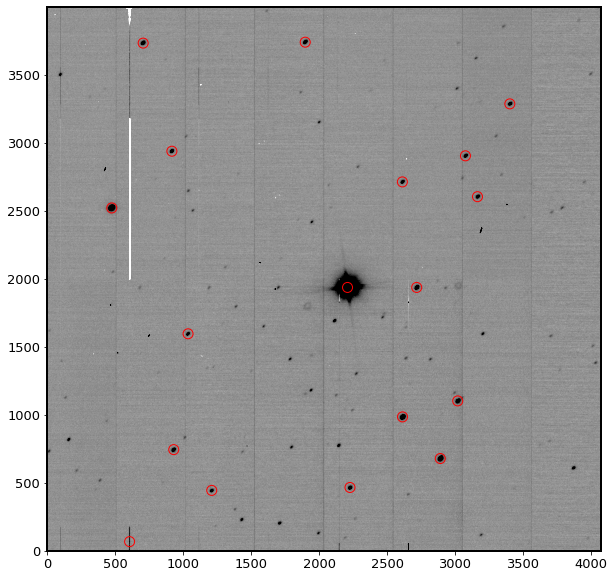
We see that this nicely detected sources (setting threshold to \(30 \sigma\) ignored fainter stars which is fine, since we don’t need all of them for astrometry).
Use that source catalog as an input for AstrometryTask fit:
[25]:
# As above, I'm forcing the exposure
# to have the same name as the one in the Gaia catalog for now
postIsr.setFilterLabel(FilterLabel('phot_g_mean'))
[26]:
# need to provide ra,dec, rotation angle of the exposure
visitInfo = postIsr.getInfo().getVisitInfo()
boresightRa = visitInfo.getBoresightRaDec().getRa().asDegrees()
boresightDec = visitInfo.getBoresightRaDec().getDec().asDegrees()
boresightRotAng = visitInfo.getBoresightRotAngle().asDegrees()
# Load the ts_wep RefCatalogInterface
refCatInterface = RefCatalogInterface(boresightRa, boresightDec,boresightRotAng)
htmIds = refCatInterface.getHtmIds()
butler = dafButler.Butler('/repo/main/', instrument='LATISS')
catalogName = 'gaia_dr2_20200414'
collections = 'refcats'
dataRefs, dataIds = refCatInterface.getDataRefs(htmIds, butler, catalogName, collections)
donutCatConfig = GenerateDonutCatalogWcsTaskConfig()
donutCatConfig.filterName= 'phot_g_mean'
donutCatConfig.donutSelector.fluxField = 'phot_g_mean_flux'
# instantiate the task with the appropriate config
donutCatTask = GenerateDonutCatalogWcsTask(config=donutCatConfig)
refObjLoader = donutCatTask.getRefObjLoader(dataRefs)
refObjLoader.config.filterMap = {"g": "phot_g_mean" }
[27]:
# store the unchanged WCS in a variable to compare to the changes done
# by running astrometry fit
originalWcs = postIsr.getWcs()
[28]:
astromConfig = AstrometryTask.ConfigClass()
magLimit = MagnitudeLimit()
magLimit.minimum = 10
magLimit.maximum = 16
astromConfig.referenceSelector.magLimit = magLimit
astromConfig.referenceSelector.magLimit.fluxField = "phot_g_mean_flux"
astromConfig.matcher.minMatchedPairs = 4
astromConfig.matcher.maxRotationDeg = 5.999
astromConfig.matcher.maxOffsetPix = 100
astromConfig.wcsFitter.order = 2
astromConfig.wcsFitter.numRejIter = 0
astromConfig.wcsFitter.maxScatterArcsec = 15
schema = lsst.afw.table.SourceTable.makeMinimalSchema()
solver = AstrometryTask(config=astromConfig, refObjLoader=refObjLoader, schema=schema,)
results = solver.run(sourceCat=catalog, exposure=postIsr,)
Running the astrometry task updates the WCS attached to the postIsr exposure. Compare the original and updated WCS:
[29]:
originalWcs
[29]:
FITS standard SkyWcs:
Sky Origin: (307.0794913975, -87.4725165002)
Pixel Origin: (2088, 2006)
Pixel Scale: 0.095695 arcsec/pixel
[30]:
postIsr.getWcs()
[30]:
FITS standard SkyWcs:
Sky Origin: (306.9575674280, -87.4684455328)
Pixel Origin: (1930.01, 1989.89)
Pixel Scale: 0.0957529 arcsec/pixel
We see that they are different! Pull sources based on that WCS from the reference catalog, to make sure that it is the correct WCS:
[31]:
updatedDonutCat = donutCatTask.run(dataRefs, postIsr, )
updatedCatalog = updatedDonutCat.donutCatalog
mag_list = (updatedCatalog['source_flux'].values * u.nJy).to(u.ABmag)
mag_array = np.array(mag_list)
updatedCatalog['mags'] = mag_array
mask = mag_array<16
updatedCatalogMagCut = updatedCatalog[mask]
[32]:
%matplotlib inline
zscale = ZScaleInterval()
fig,ax = plt.subplots(1,1,figsize=(10,10))
data = postIsr.image.array
vmin,vmax = zscale.get_limits(data)
ax.imshow(data, vmin=vmin, vmax=vmax,cmap='Greys', origin='lower')
cat = updatedCatalogMagCut
color = 'white'
lw=2
label='updated'
ax.scatter(cat['centroid_x'],
cat['centroid_y'],
s=100,
facecolors='none',
edgecolors=color, lw=lw,
label=label)
ax.legend(fontsize=18, loc='center right', facecolor='grey')
[32]:
<matplotlib.legend.Legend at 0x7f27227208e0>
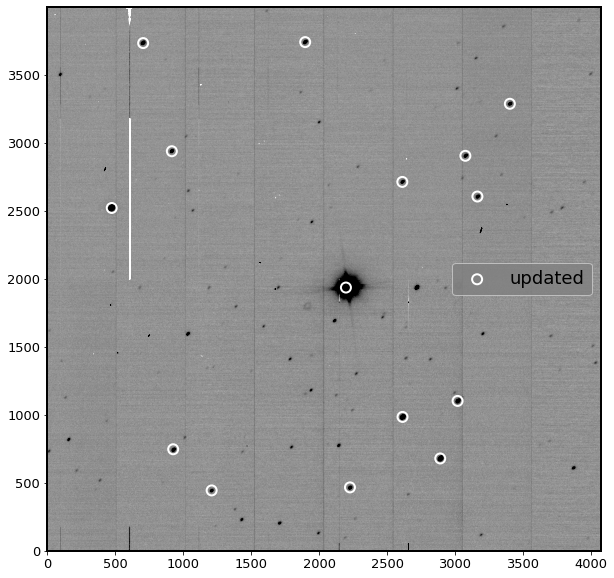
This was just to confirm that the WCS that the astrometry arrived at is indeed correct! So these sources can be used as an input donut location to run the AOS pipeline.
1.6 ) WCS update as a function¶
The WCS update method using the in-focus exposure can be put together as a function that returns an updated WCS and source catalog that can be used for Zernike fitting.
[33]:
# define the kernel
def gkern(l=3, sig=0.5):
"""
creates gaussian kernel with side length l and a sigma of sig
"""
ax = np.linspace(-(l - 1) / 2., (l - 1) / 2., l)
xx, yy = np.meshgrid(ax, ax)
kernel = np.exp(-0.5 * (np.square(xx) + np.square(yy)) / np.square(sig))
return kernel / np.sum(kernel)
def get_updated_wcs(path_to_repo='/repo/main/',
instrument='LATISS',
collection='u/scichris/Latiss/postISRex',
detector=0,
exp_num=2021090800489,
gkernel_length=11,
gkernel_sig=2.5,
sd_threshold_type="stdev",
sd_threshold_value= 30,
sd_min_pixels=500,
refcat_collection='refcats',
refcat_catalog_name = 'gaia_dr2_20200414',
refcat_filter_label='phot_g_mean',
astrom_mag_min = 10,
astrom_mag_max = 16,
):
'''
A function to take the in-focus exposure, fit sources
with sourceDetection task, and return updated WCS as
well as resulting source (donut) catalog.
Parameters
----------
path_to_repo : str (optional)
Path to butler repository containing the collection
with postISR exposures, as well as 'refcats'
collection: str (optional)
Collection name containing the postISR in-focus exposure
We assume just one collection containing all data.
For Latiss tests a collection name
can be "u/scichris/Latiss/test"
For ts_phosim runs collections are usually
f'ts_phosim_90060{iterN}1', where "iterN" is iteration
number.
instrument: str (optional)
Name of instrument eg. LsstCam, LsstComCam, or LATISS
detector: str or int (optional)
Name of detector. For LATISS it is 0 , for
LsstComCam eg. "R22_S10"
exp_num: int (optional)
Exposure number, eg. 2021090800489
gkernel_length: int (optional)
Length of the Gaussian kernel used to create fiducial PSF
gkernel_sig: float (optional)
Sigma (width) of the Gaussian PSF kernel
sd_threshold_type: str (optional)
Source detection threshold type.
sd_threshold_value: float (optional)
Source detection threshold value in units of threshold type.
sd_min_pixels: float (optional)
Source detection minimum pixel count.
refcat_collection: str (optional)
Reference collection name.
refcat_catalog_name: str (optional)
Reference catalog name.
refcat_filter_label: str (optional)
Filter label for the reference catalog.
astrom_mag_min: float (optional)
Minimum magnitude for astrometry task matching.
astrom_mag_max: float (optional)
Maximum magnitude for sources considered for astrometry task,
and the returned source (donut) catalog.
Returns
-------
updated_wcs: lsst.afw.geom.SkyWcs
WCS from the in-focus exposure, updated after running
sourceDetection task
updatedCatalogMagCut : pandas.core.frame.DataFrame
Updated donut catalog, cut at a chosen magnitude
'''
# read the exposure
butler = dafButler.Butler(path_to_repo, instrument=instrument)
postIsr = butler.get('postISRCCD', dataId={'instrument':instrument,
'detector':detector,
'exposure':exp_num
},
collections=[collection])
# set Gaussian kernel
psf_array = gkern(l=gkernel_length, sig=gkernel_sig)
psf_array = psf_array.astype(np.float64)
psf_image = lsst.afw.image.ImageD(psf_array)
psf_kernel = lsst.afw.math.FixedKernel(psf_image)
psf = lsst.meas.algorithms.KernelPsf(psf_kernel)
postIsr.setPsf(psf)
# Run the SourceDetectionTask,
# measure sources using simple PSF (no deblending)
schema = lsst.afw.table.SourceTable.makeMinimalSchema()
configDetection = SourceDetectionTask.ConfigClass()
configDetection.thresholdValue = sd_threshold_value
configDetection.thresholdType = sd_threshold_type
configDetection.includeThresholdMultiplier = 1.0
configDetection.minPixels = sd_min_pixels
detect = lsst.meas.algorithms.SourceDetectionTask(schema=schema,
config=configDetection)
measure = lsst.meas.base.SingleFrameMeasurementTask(schema=schema)
table = lsst.afw.table.SourceTable.make(schema)
#create copy of image to explicitly set the PSF
exposure = deepcopy(postIsr)
exposure.setPsf(psf)
# Run the detect the measure tasks
detect_result = detect.run(table, exposure,)
catalog = detect_result.sources
measure.run(catalog, exposure)
# As above, forcing the exposure
# to have the same name as the one in the Gaia catalog
postIsr.setFilterLabel(FilterLabel(refcat_filter_label))
# need to provide ra,dec, rotation angle of the exposure
visitInfo = postIsr.getInfo().getVisitInfo()
boresightRa = visitInfo.getBoresightRaDec().getRa().asDegrees()
boresightDec = visitInfo.getBoresightRaDec().getDec().asDegrees()
boresightRotAng = visitInfo.getBoresightRotAngle().asDegrees()
# Load the ts_wep RefCatalogInterface
refCatInterface = RefCatalogInterface(boresightRa,
boresightDec,boresightRotAng)
htmIds = refCatInterface.getHtmIds()
dataRefs, dataIds = refCatInterface.getDataRefs(htmIds, butler,
refcat_catalog_name,
refcat_collection)
donutCatConfig = GenerateDonutCatalogWcsTaskConfig()
donutCatConfig.filterName= refcat_filter_label
donutCatConfig.donutSelector.fluxField = f'{refcat_filter_label}_flux'
# instantiate the task with the appropriate config
donutCatTask = GenerateDonutCatalogWcsTask(config=donutCatConfig)
refObjLoader = donutCatTask.getRefObjLoader(dataRefs)
refObjLoader.config.filterMap = {"g": refcat_filter_label }
astromConfig = AstrometryTask.ConfigClass()
magLimit = MagnitudeLimit()
magLimit.minimum = astrom_mag_min
magLimit.maximum = astrom_mag_max
astromConfig.referenceSelector.magLimit = magLimit
astromConfig.referenceSelector.magLimit.fluxField = f'{refcat_filter_label}_flux'
astromConfig.matcher.minMatchedPairs = 4
astromConfig.matcher.maxRotationDeg = 5.999
astromConfig.matcher.maxOffsetPix = 100
astromConfig.wcsFitter.order = 2
astromConfig.wcsFitter.numRejIter = 0
astromConfig.wcsFitter.maxScatterArcsec = 15
schema = lsst.afw.table.SourceTable.makeMinimalSchema()
solver = AstrometryTask(config=astromConfig, refObjLoader=refObjLoader, schema=schema,)
results = solver.run(sourceCat=catalog, exposure=postIsr,)
# create updated donut catalog
updatedDonutCat = donutCatTask.run(dataRefs, postIsr, )
updatedCatalog = updatedDonutCat.donutCatalog
mag_list = (updatedCatalog['source_flux'].values * u.nJy).to(u.ABmag)
mag_array = np.array(mag_list)
updatedCatalog['mags'] = mag_array
mask = mag_array < astrom_mag_max
updatedCatalogMagCut = updatedCatalog[mask]
return postIsr.getWcs(), updatedCatalogMagCut
[34]:
focal_wcs, updated_catalog = get_updated_wcs()
/software/lsstsw/stack_20220421/stack/miniconda3-py38_4.9.2-3.0.0/Linux64/meas_algorithms/gcdb44b6e2f+f8ddabfbee/python/lsst/meas/algorithms/detection.py:413: FutureWarning: Default position argument overload is deprecated and will be removed in version 24.0. Please explicitly specify a position.
sigma = psf.computeShape().getDeterminantRadius()
/software/lsstsw/stack_20220421/stack/miniconda3-py38_4.9.2-3.0.0/Linux64/meas_algorithms/gcdb44b6e2f+f8ddabfbee/python/lsst/meas/algorithms/detection.py:450: FutureWarning: Default position argument overload is deprecated and will be removed in version 24.0. Please explicitly specify a position.
sigma = psf.computeShape().getDeterminantRadius()
1.7) Run Zernike estimation¶
Next step is to update the WCS in the intra and extra focal exposures using this new in-focus WCS, and run the Zernike estimation:
[35]:
def fit_zernikes_given_wcs(focal_wcs, updated_catalog,
path_to_repo='/repo/main/',
collection = 'u/scichris/Latiss/postISRex',
instrument= "LATISS",
detector=0,
exp_intra = 2021090800487,
exp_extra = 2021090800488
):
'''
Fit for Zernike coefficients given the WCS and appropriate
source catalog from the in-focus exposure.
Parameters
----------
focal_wcs: lsst.afw.geom.SkyWcs
WCS from the in-focus exposure, updated after running
sourceDetection task
updated_catalog : pandas.core.frame.DataFrame
Updated donut catalog, cut at a chosen magnitude
path_to_repo : str (optional)
Path to butler repository containing the collection
with postISR exposures
collection: str (optional)
Collection name containing the postISR in-focus exposure
We assume just one collection containing all data.
For Latiss tests a collection name
can be "u/scichris/Latiss/test"
instrument: str (optional)
Name of instrument eg. LsstCam, LsstComCam, or LATISS
detector: str or int (optional)
Name of detector. For LATISS it is 0 , for
LsstComCam eg. "R22_S10"
exp_intra: int (optional)
Exposure number for intra-focal exposure
exp_extra: int (optional)
Exposure number for extra-focal exposure
Returns:
---------
None
'''
butler = dafButler.Butler(path_to_repo, instrument=instrument)
exposure_intra = butler.get('postISRCCD',
dataId={'instrument':instrument,
'detector':detector,
'exposure':exp_intra
},
collections=[collection]
)
exposure_extra = butler.get('postISRCCD',
dataId={'instrument':instrument,
'detector':detector,
'exposure':exp_extra
},
collections=[collection]
)
camera = butler.get("camera",
dataId={"instrument": instrument},
collections=[collection],
)
exposure_intra.setWcs(focal_wcs)
exposure_extra.setWcs(focal_wcs)
exp_pair = [exposure_intra, exposure_extra]
estimateZernikeConfig = EstimateZernikesLatissTaskConfig(donutStampSize=200,
donutTemplateSize=200,
opticalModel='onAxis')
estimateZernikeTask = EstimateZernikesLatissTask(config=estimateZernikeConfig)
# This will take around a minute to run
zernikeOutput = estimateZernikeTask.run(exp_pair, [updated_catalog], camera)
# store zernikes as a dict and illustrate the result
zernikes = zernikeOutput.getDict()
fname = f'zerDic_{exp_intra}_extra.npy'
np.save(fname, zernikes)
print(f'Stored the results as {fname} ')
[36]:
fit_zernikes_given_wcs(focal_wcs, updated_catalog)
Stored the results as zerDic_2021090800487_extra.npy
Since I pickled the results (rather than running the pipetask which would store it in the repo), I use a function that reads the fitted Zernikes from the pickle file:
[37]:
%matplotlib inline
fig = plt.figure(figsize=(14, 5))
zk, don = pt.get_zernikes_donuts_from_pickle('zerDic_2021090800487_extra.npy')
exposure = pt.get_postisr_from_butler('/repo/main/', 'u/scichris/Latiss/postISRex', 2021090800487)
pt.plot_raw_zernikes(zk, fig=fig)
pt.plot_donut_locations(exposure, don, fig=fig)
pt.plot_donut_stamps(don)
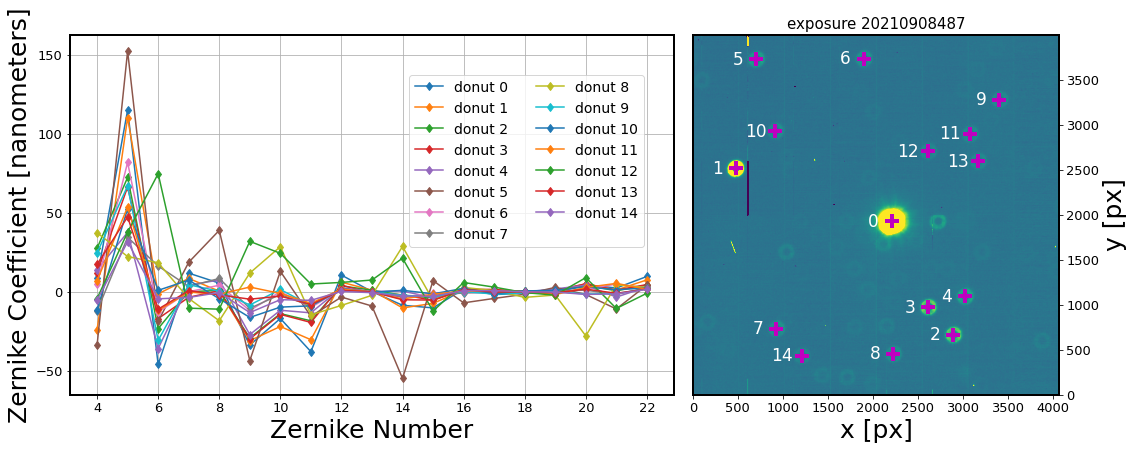
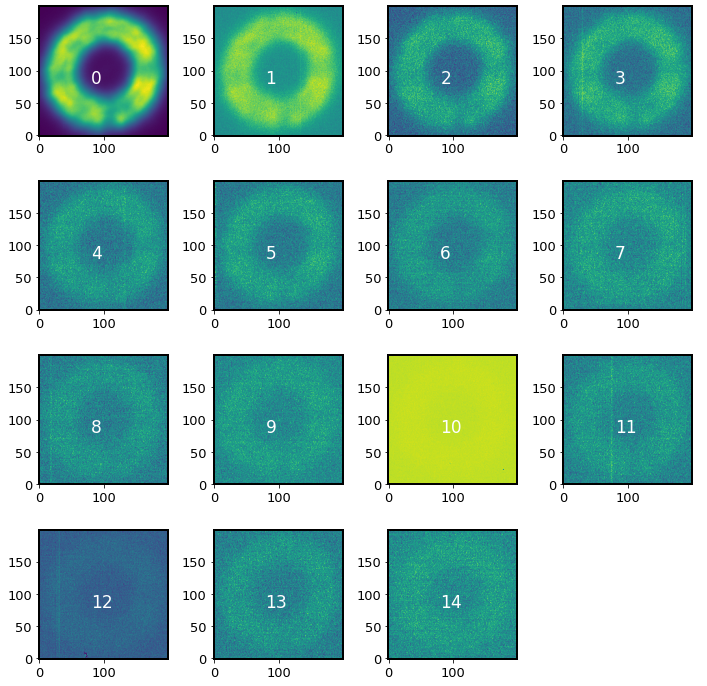
2) Use donut template fitting to get the source catalog¶
2.1) Load the raw defocal images, do the ISR¶
We use the same raw images a above. Show the postISR:
[38]:
pt.preview_exposures(year_month_day='20210908',
exp_start=487, exp_end=489,
dataset_ref_or_type='postISRCCD',
collection='u/scichris/Latiss/postISRex'
)
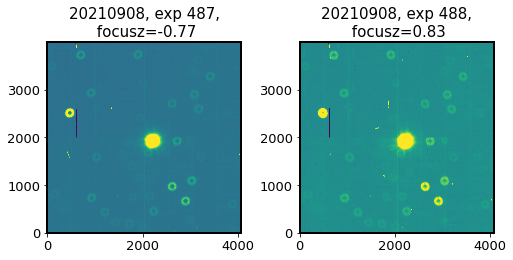
2.2) Run Zernike estimation using sources from donut template fitting¶
[39]:
%matplotlib inline
def fit_zernikes_donut_template(path_to_repo='/repo/main/',
collection='u/scichris/Latiss/postISRex',
instrument="LATISS",
detector=0,
exp_intra=2021090800487,
exp_extra=2021090800488
):
'''
Fit for Zernike coefficients extra and intra-focal
exposure, by fitting donut template to find
source location.
Parameters
----------
path_to_repo : str (optional)
Path to butler repository containing the collection
with postISR exposures
collection: str (optional)
Collection name containing the postISR in-focus exposure
We assume just one collection containing all data.
For Latiss tests a collection name
can be "u/scichris/Latiss/test"
instrument: str (optional)
Name of instrument eg. LsstCam, LsstComCam, or LATISS
detector: str or int (optional)
Name of detector. For LATISS it is 0 , for
LsstComCam eg. "R22_S10"
exp_intra: int (optional)
Exposure number for intra-focal exposure
exp_extra: int (optional)
Exposure number for extra-focal exposure
Returns:
---------
fname: str
Filename for pickled results.
'''
# initialize butler, load
# intra, extra exposures, and camera
butler = dafButler.Butler(path_to_repo, instrument=instrument)
exposure_intra = butler.get('postISRCCD',
dataId={'instrument':instrument,
'detector':detector,
'exposure':exp_intra
},
collections=[collection]
)
exposure_extra = butler.get('postISRCCD',
dataId={'instrument':instrument,
'detector':detector,
'exposure':exp_extra
},
collections=[collection]
)
camera = butler.get("camera",
dataId={"instrument": instrument},
collections=[collection],
)
# find donuts from one of the exposures
exposure = copy(exposure_intra)
# run donut detect task
donutDetectConfig = GenerateDonutDirectDetectTaskConfig(donutTemplateSize = 200,
instName = 'auxTel',
opticalModel = 'onAxis',
peakThreshold = 0.99,
binaryChoice = 'deblend')
donutDetectTask = GenerateDonutDirectDetectTask(config=donutDetectConfig)
donutCatalog = donutDetectTask.run(exposure)
donutCat = donutCatalog.donutCatalog
# declare the exposure pair
exposure_pair = [exposure_intra, exposure_extra]
# run estimate Zernikes task
estimateZernikeConfig = EstimateZernikesLatissTaskConfig(donutStampSize=200,
donutTemplateSize=200,
opticalModel='onAxis')
estimateZernikeTask = EstimateZernikesLatissTask(config=estimateZernikeConfig)
zernikeOutput = estimateZernikeTask.run(exposure_pair, [donutCat], camera)
# store Zernikes as dict
zernikes = zernikeOutput.getDict()
fname = f'zerDic_{exp_intra}_{exp_extra}_n.npy'
np.save(fname,zernikes,)
print(f'Stored the results as {fname} ')
return fname
Run Zernike estimation with sources found via donut template fitting:
[40]:
fname = fit_zernikes_donut_template()
Stored the results as zerDic_2021090800487_2021090800488_n.npy
Plot the results:
[42]:
%matplotlib inline
fig = plt.figure(figsize=(14, 5))
zk,don = pt.get_zernikes_donuts_from_pickle(fname)
exposure = pt.get_postisr_from_butler('/repo/main/', 'u/scichris/Latiss/postISRex1', 2021090800487)
pt.plot_raw_zernikes(zk, fig=fig)
pt.plot_donut_locations(exposure, don, fig=fig)
pt.plot_donut_stamps(don)
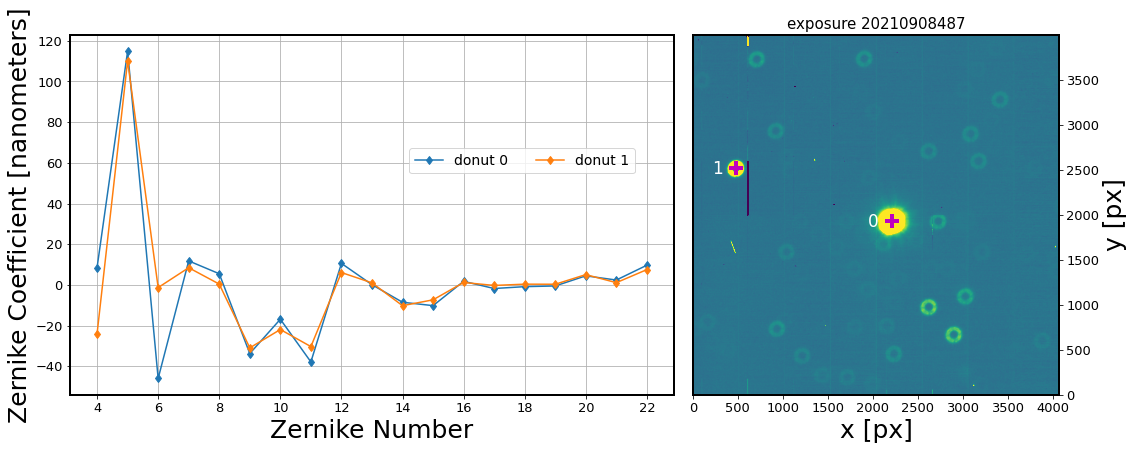
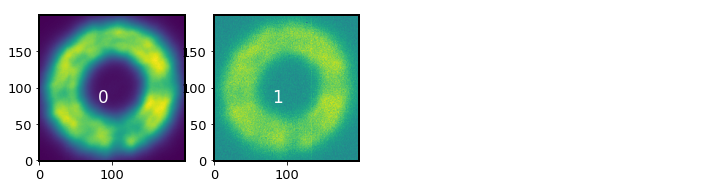
4) Everything as a pipetask¶
The WCS example above could not be run using the pipeline because the initial WCS guess in GenerateDonutCatalogWcsTask.py uses WCS attached to the exposure, which for auxTel may not be as close as needed for astrometry to converge (rotation < 6 degrees).
Regardless of the accuracy of the WCS attached to the auxTel exposure, the GenerateDonutDirectDetectTask can be used to detect donuts via template fitting.
Once the donut catalog is provided via either of these tasks, the EstimateZernikesLatissTask can use that to calculate Zernikes and store everything as a pipetask structure.
To run everything as pipetask one uses a yaml file that contains configuration for all employed tasks. For instance, to analyze the example data from this notebook we could use a file very similar to the test :
description: auxTel ISR--> donut selection--> Zernike estimation pipeline
instrument: lsst.obs.lsst.Latiss
tasks:
isr:
class: lsst.ip.isr.isrTask.IsrTask
config:
connections.outputExposure: postISRCCD
doApplyGains: false
doBias: true
doBrighterFatter: false
doCrosstalk: false
doDark: true
doDefect: false
doFlat: true
doFringe: true
doInterpolate: true
doLinearize: false
doNanMasking: false
doOverscan: true
doVariance: false
python: OverscanCorrectionTask.ConfigClass.fitType = 'MEDIAN_PER_ROW'
generateDonutDirectDetectTask:
class: lsst.ts.wep.task.GenerateDonutDirectDetectTask.GenerateDonutDirectDetectTask
config:
donutTemplateSize: 200
removeBlends: True
instName: 'auxTel'
opticalModel: 'onAxis'
estimateZernikesLatissTask:
class: lsst.ts.wep.task.EstimateZernikesLatissTask.EstimateZernikesLatissTask
config:
# And here we specify the configuration settings
donutTemplateSize: 200
donutStampSize: 200
initialCutoutPadding: 40
instName: 'auxTel'
opticalModel: 'onAxis'
Then the entire pipetask can be run with
pipetask run --data-query "exposure IN (2021090800487,2021090800488) AND instrument='LATISS' AND visit_system=0" -b /repo/main/butler.yaml --input LATISS/raw/all,LATISS/calib --output u/scichris/Latiss/postISRex1 --pipeline /project/scichris/aos/ts_wep/tests/testData/pipelineConfigs/testLatissPipeline.yaml --register-dataset-types
I use a function that employs these data products to plot the combined illustration:
[43]:
%matplotlib inline
fig = plt.figure(figsize=(14, 5))
zk, don, exposure = pt. get_zernikes_donuts_postisr_from_butler('/repo/main/',
collection='u/scichris/Latiss/postISRex2',
instrument='LATISS',
detector=0)
pt.plot_raw_zernikes(zk, fig=fig, title='auxTel: ts_wep as a pipeline')
pt.plot_donut_locations(exposure, don, fig=fig)
pt.plot_donut_stamps(don)
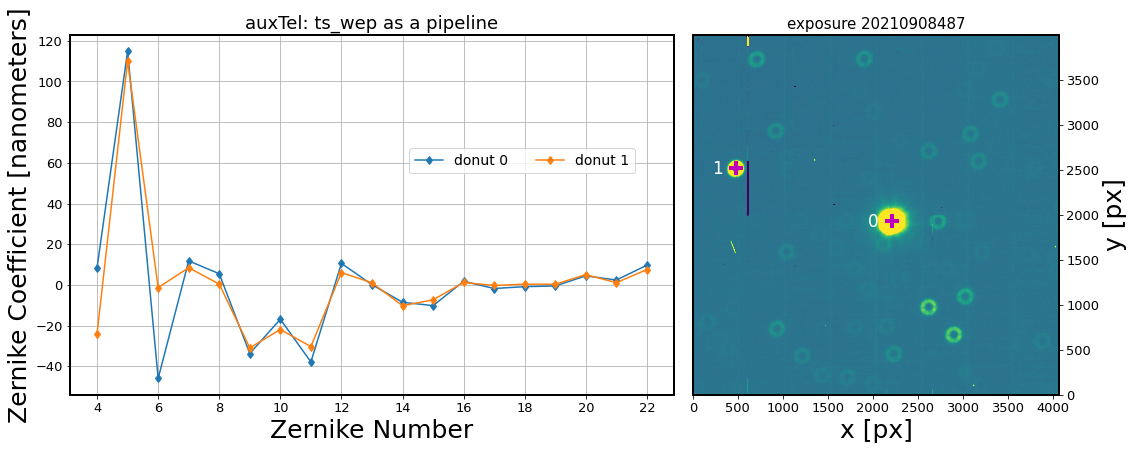
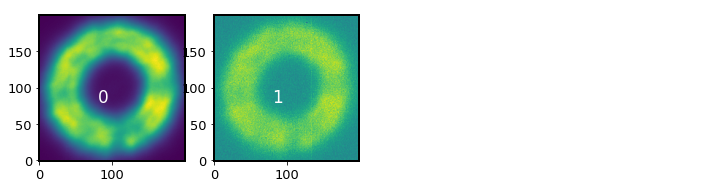
5) Summary and conclusion¶
In summary, there are advantages and disadvantages to using either method.
First, the method detecting sources in the in-focus image using sourceDetectionTask relies on provided PSF (since PSF characterization was lacking in the considered exposure), and on set detection thresholds (in particular, configDetection.thresholdValue and configDetection.minPixels ). Setting these to be too low may result in eg. an error in that all pixels are masked and background cannot be estimated. Furthermore, this requires the in-focus image to be taken at
approximately the same location as the defocal exposures, since the same WCS is assumed to be correct. However, with appropriate WCS the defocal sources can be selected from the reference catalog, thus reducing the possibility of image artifacts being detected as sources.
Second, the method of template fitting to detect defocal donuts using DonutDetector detectDonuts depends on the settings passed therein, consisting of blendRadius in pixels, and peakThreshold. We also made a choice to remove the blended donuts to clean up the catalog. This method works well when required to detect a few brightest donuts in the image. However, if it is important to use as many donuts as possible, then it may be easier to select them using a
magnitude cut on the reference star catalog used in the first method.